家庭无线路由器的软件功能和要求总是会发生变化。用户总是希望使用最新的软件功能来允许路由器完成更多的任务,从而给他们带来更多更好的功能体验。然而,路由器的软件版本有一个迭代过程。路由器的软件将继续添加新功能并发布新版本。如果用户想要获得最新的路由器软件版本,一种方法是通过制造商获得最新的路由器软件版本';另一个是通过分销商获取。然后用户通过路由器完成升级';s的网页。
CERES路由器也支持上述两种方式,帮助客户获取最新的软件版本,但并非每个路由器用户都是IT专业人士,能够独立完成路由器的软件升级。同时,如果面临大量的升级需求,客户也不能接受使用单一的升级方式来完成批量设备的软件更新。作为最好的网络解决方案提供商之一,我们一直致力于路由器的升级。基于上述路由器升级要求,CERES开发了FOTA自动升级功能,使路由器升级无忧。
CERES FOTA在线自动升级功能的开发思路如下:
(1)使用统一的接口,通过不同的输入参数调用不同的功能,实现不同的升级方式,如TR069、WEBUI、FOTA等。
(2)将头文件添加到需要升级的文件中,并通过在文件头中添加特定关键字来区分不同的升级文件。
(3)加密需要升级的文件。文件下载到设备后,使用相应的密钥通过软件对文件进行解密。
(4)按标记位置分区,并在升级后启用分区切换。
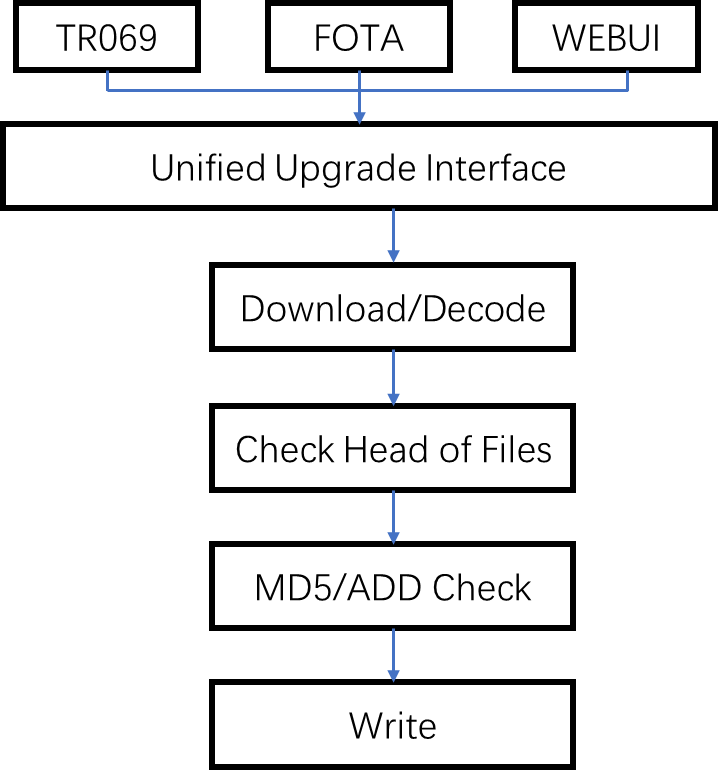
CERES在升级文件头定义中增加了升级类型、硬件版本号、软件版本号、MD5值等信息,以区分和验证升级文件,避免路由器在自动升级过程中升级错误文件,造成路由器损坏。使用FOTA在线升级功能后,用户不再需要担心家中的多台路由器无法享受最新的软件功能。
这种路由器在线升级方法面临的主要问题是路由器在升级过程中断电。如果路由器在执行ROM擦除时关闭了路由器的电源,路由器此时没有将原始升级文件写入设备,并且原始软件映像文件不完整,则设备在再次通电时会出现异常,仅停留在引导模式,无法恢复业务。与我们手机的在线升级类似,手机屏幕将提示用户不要切断电源或保持足够的电源。面对这一巨大的在线升级挑战,CERES采用了两种方法来应对。第一种方法是双软件镜像备份,第二种方法是软件镜像差异备份。
第一种方法更容易理解。当FOTA在线自动升级时,即使升级失败或设备在升级过程中断电,升级软件也会写入路由器的备份区域(例如,路由器当前正在image1区域中运行,那么备份区域就是image2区域),不会影响路由器的正常运行。您只需再次升级,直到升级成功。
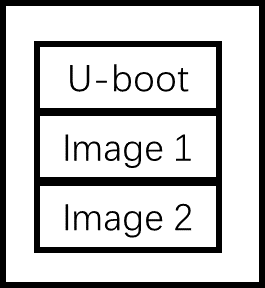
第二种方法:在对路由器执行FOTA在线升级时,首先将升级映像加载到路由器的RAM中。然后比较升级映像文件和当前路由器上运行的映像文件之间的差异,形成差异映像文件,该文件与用户配置文件一起存储在覆盖区域中。完成上述操作后,执行映像文件升级。如果设备断电,路由器可以重新通电,镜像可以通过覆盖区和用户配置文件中的差异镜像回滚,以确保设备的服务不会因在线升级失败而中断。
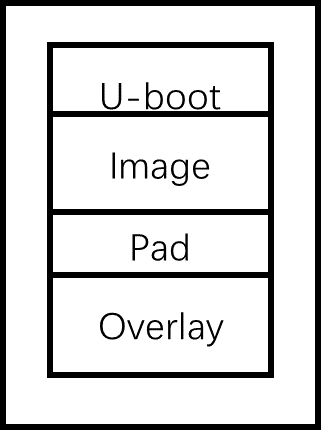
CERES采用上述FOTA在线自动升级方法和保护机制,完全保证路由器设备的无忧升级。
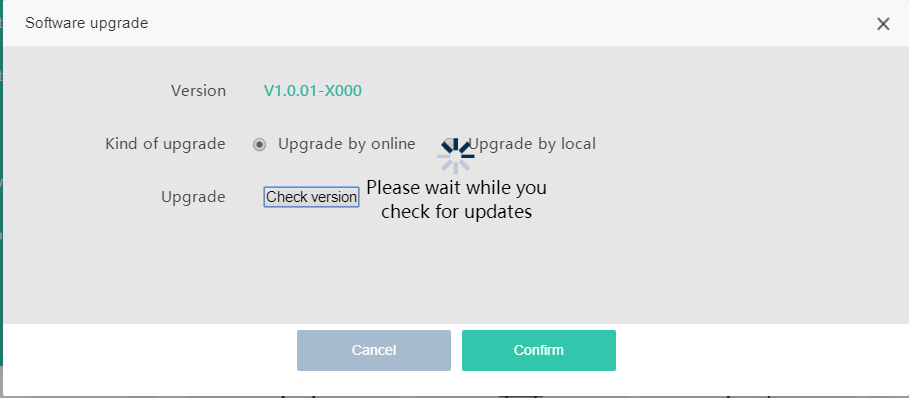
谷类和#39;将显示的是用户的联机自动升级页面